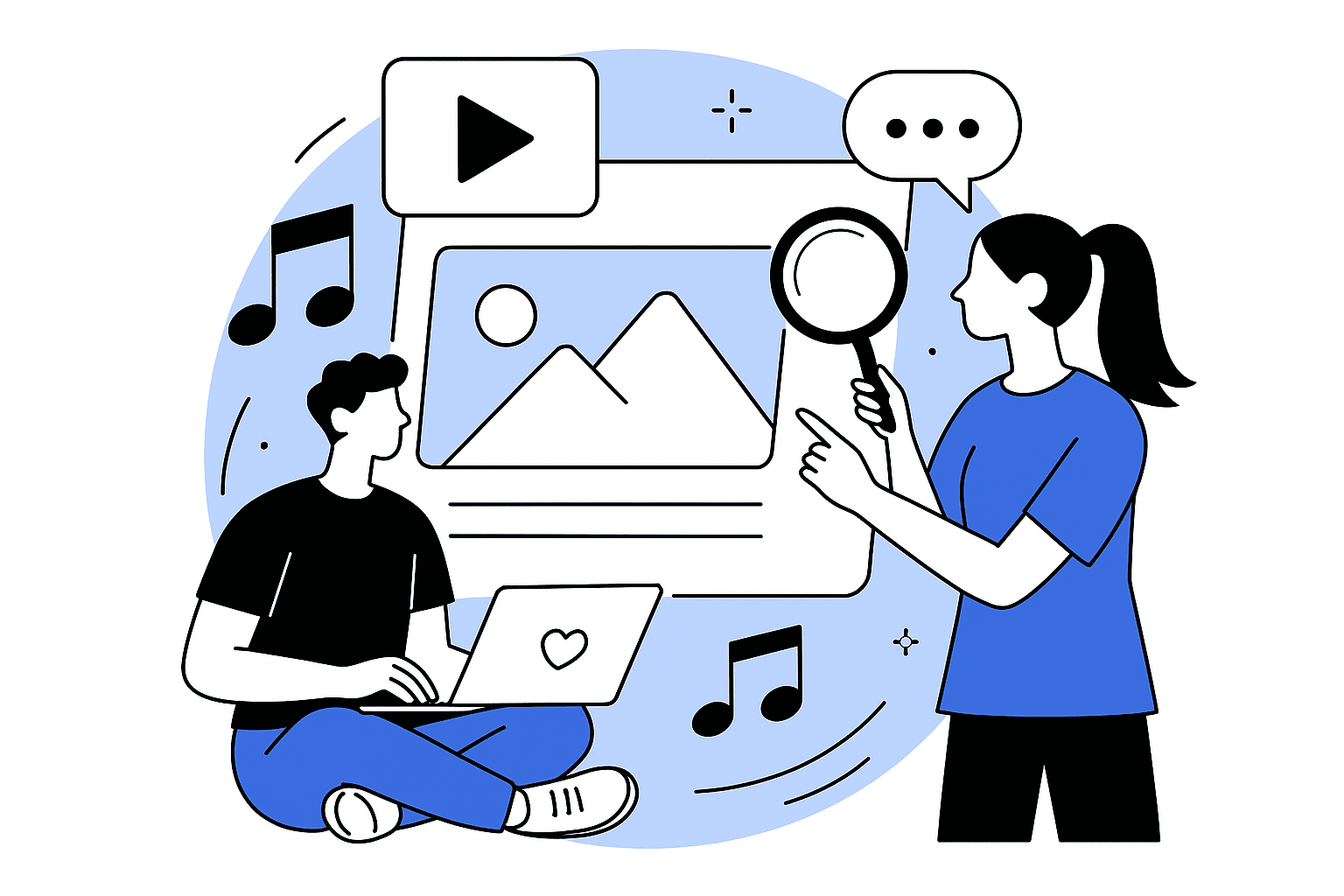Content Creators' Guide: Are the Media in My Article or Page Copyright-Safe?
Just because you can see an image, video, or audio clip online doesn't mean you're free to use it. Content found through Google Image Search or other websites is often protected by copyright, and using it without permission can cause issues.
Below are some simple guidelines to help you understand when and how you can use or reuse media in the portal.
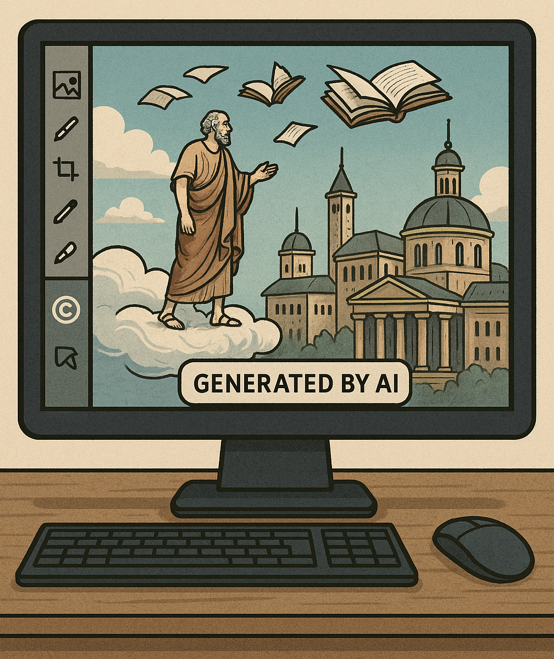
Media that is OK to use
✅ If the media was produced by you (you took the picture, drew the image, recorded the video, recorded the audio, etc.), then, of course, you can use it freely anywhere, including in our portal.
✅ If the media is provided by an explicit free content website, then it can be used in our portal without restrictions. Examples of websites that you can use to find images for your pages or articles:
Media that is mostly OK to use, but with some restrictions
✅🟠 If the media was produced by AI, then we can usually use it freely, although under certain restrictions depending on the company behind the AI technology. The main restriction is usually that it can't be used to replicate copyrighted or produce illegal content, but there could be other restrictions. Some of the services you can use include:
- ChatGPT (uses the 'Dall-E' AI image generator) -- Terms of Service
- Stable Diffusion -- FAQ
- Midjourney -- Terms of Service
See this document from the European Commission for more detail on the licensing of AI-generated media.
🟠 If the media has a CC (Creative Commons)-like license, then it may be free to use under certain restrictions. An important one is that in some cases, you need to give credit to the creator of the medium. You can search for CC-licensed media with the tool below. Just keep in mind, before using them, that you should check the restrictions on their use (e.g., if you need to credit the author):
When creating articles or pages for the portal, you can use the 'Caption' field of the different media blocks (picture, audio, video, pdf) to give credit to the original author.
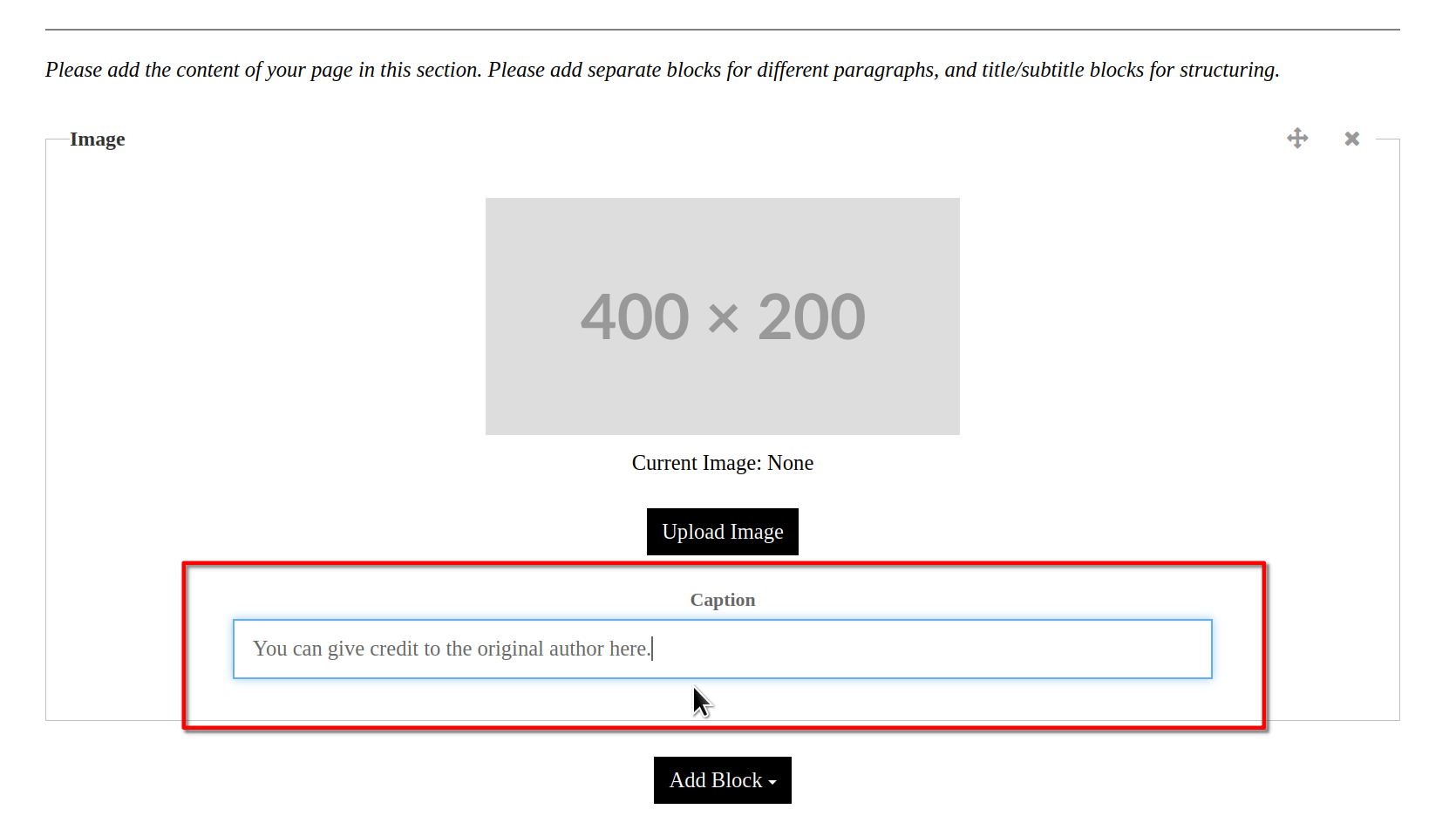
Media that is NOT OK to use
⛔ If the media was found in Google image search (or any other search engine), without checking whether the image in question has a free license, then it may be copyrighted.
This is not trivial to check, as licenses, and where to communicate them, are often not standardized. If the image is free, the original website where it appears will tell you most of the time, though. But you need to find the original source, which is also not easy, as a lot of images are re-posted.
The best advice is to avoid using images from Google (or any other search engine).
⛔ If the image was taken from an arbitrary website without checking whether they explicitly state that their images have a free license, then it may be copyrighted.
If you are unsure the media of your article or page (images, video, audio, etc.) being copyrighted but you wish to use them, please contact our webmaster and IT engineer. Luis Bordo, at webmaster@philosophie.ch (French, Spanish, Italian or English).